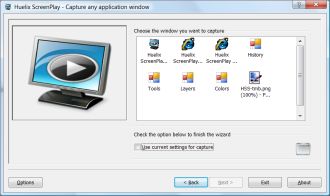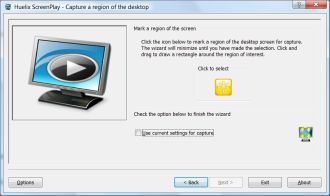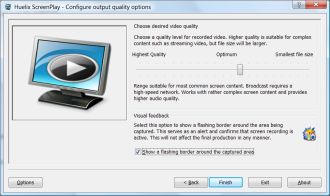|
|
|
Huelix ScreenPlay - Some Screen Shots
The best way to get a peek at the ScreenPlay interface is by viewing a ScreenPlay of itself. However, for those of you who still haven't converted, here are some static screen shots.
Selecting an application window
Selecting a region for capture
Selecting Output Targets
Configuring Video Broadcast
Selecting Desired quality
Setting Global Preferences
Controlling Capture
![]()
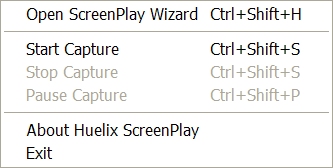
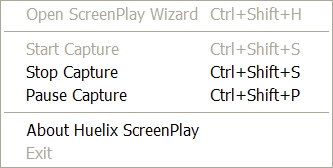
ScreenPlay combines proven modern technology and ease of use to reduce costs, increase efficiency, and maximize impact. Anyone can use and master ScreenPlay in minutes. Moreover, ScreenPlay costs just a fraction of competing applications, works so much better, and has a unique ability to perform real time broadcast. You can buy ScreenPlay from our secure online shop and instantly start creating effective screen capture videos...