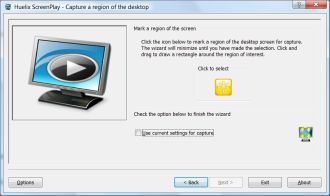|
|
Huelix ScreenPlay - Features and Benefits
ScreenPlay's features are carefully crafted to maximize benefit and ease of use. While it steers clear of add-ons that are either too complex or simply redundant, capturing process itself is designed to maximize usability and performance.
Ease of use
ScreenPlay is designed for ease of use. The wizard-like interface is extremely simple to use. However, it is not necessary to go through all the pages of the wizard - once configured most capture scenarios require less than three mouse clicks for configuration.
Versatile Capture Targets
Capture full screen, a specific application window, or a rectangular region of the screen.
ScreenPlay has versatile capture capabilities. It can capture the entire desktop screen. This mode is perfect for situations in which system wide configurations need to be captured.
In the window mode, one is normally interested in capturing the main window of an application or one of it's top level windows. Screenplay presents a nice and clear interface to select one of these windows. As you select a window, a preview is shown immediately, irrespective of whether your window is on the background or foreground. The preview is only available in computers running Windows XP.
The rectangular region mode is ideal for every other situations - capture anything that appears inside a region that you specify. Again, the designated region is immediately previewed so you can double check your selections earlier in the process.
Real Time Broadcast
ScreenPlay can broadcast captured video in real time or "live". You have the option of simultaneously archiving (saving) the video to a local file as well. Broadcast can be over an intranet or the Internet, depending on your needs.
Audio Capture
You can create screen capture productions with audio - adding a voice over, recording audio from a presentation, or simply capturing system audio output.
Audio capture is possible from any of the inputs supported by the machine's audio hardware. You can capture also capture the mixer output - to record audio output from the PC. Simply select the required input in your system audio recorder configuration and you are ready to go.
Intelligent Capture Management
ScreenPlay manages a capture session with lots of nifty features that reduce errors and optimize performance. ScreenPlay positions application windows it captures, so that your captured video does not have unintended stretches of capture.
ScreenPlay also manages output files intelligently so as to avoid accidental overwrites to output video files when a series of captures are required without the need to go back the wizard and make changes.
Video screen capture is a highly resource intensive operation - ScreenPlay tweaks several system parameters automatically during capture to maximize the quality of capture. These settings are reversed once capture finishes, restoring original settings.
Variable Quality
You can select one of the three quality settings to control the quality of capture depending on your particular needs. File sizes or streaming bit rates can be controlled via these quality settings.
Hassle-free Capture Control
You can control capture completely from the system notification area - also called the "system tray". This feature eliminates undesirable interactions between the target being captured and ScreenPlay itself.
Apart from starting and stopping capture, you can also pause capture. This is extremely handy in situations where you desire a single continuous video file, but actually need to make adjustments during capture.
Embedding Additional Information
You can optionally add a title, designate an author, add a copyright message, and provide a description to each video file that you capture. This information will be displayed in a player such as Windows Media Player® and also shown in Windows® shell property displays.
ScreenPlay combines proven modern technology and ease of use to reduce costs, increase efficiency, and maximize impact. Anyone can use and master ScreenPlay in minutes. Moreover, ScreenPlay costs just a fraction of competing applications, works so much better, and has a unique ability to perform real time broadcast. You can buy ScreenPlay from our secure online shop and instantly start creating effective screen capture videos..
- Watch a ScreenPlay of Huelix ScreenPlay!
- ScreenPlay FAQ
- Some ScreenPlay screenshots
- Download free trial